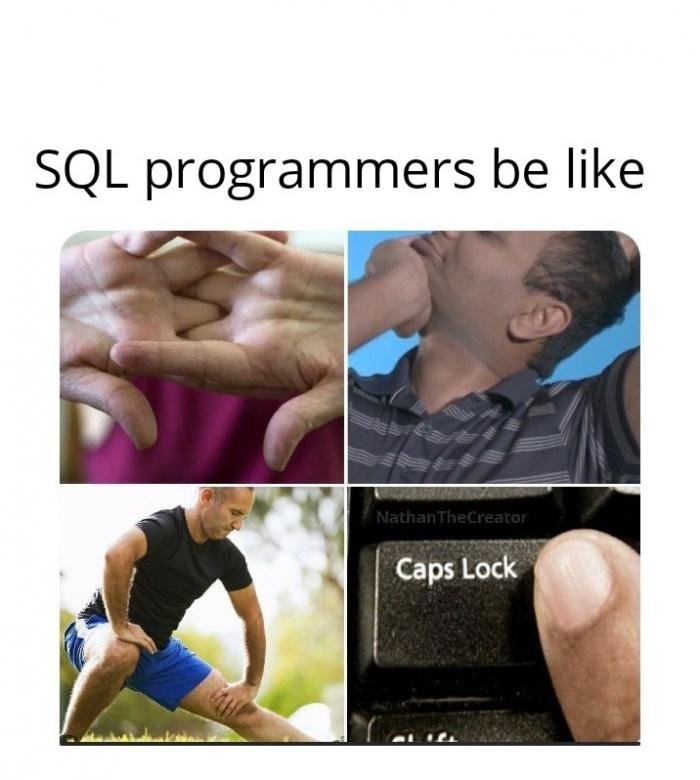The Secret Superpower You Didn't Know You Needed as a Product Manager (Until Now)
As a product manager, I’ve cracked the code of SQL queries—mainly because I got tired of begging data analysts to stop ghosting my requests like we were in some awkward office romance.
SQL (Structured Query Language for the uninitiated) is a game-changer for product managers, especially when you need data quickly. Whether it’s for tracking KPIs, finding patterns, or proving that your "gut feeling" is indeed backed by data, knowing SQL can make you look like a total wizard in meetings. You might even get bonus points for not panicking when someone throws around terms like "inner join" or "CTE."
So, here are the top SQL queries I set up to survive (and thrive) in my PM life:
1. The 'What’s Even Happening Right Now?' Query (Basic SELECT)
(aka “My Boss Asked for This Data 5 Minutes Ago, and I’m on It”)
What it does: This little gem pulls everything from the user_activity table for today. You know, all the juicy stuff like user logins, clicks, or that one person who rage-quit during the onboarding flow.
When to use it: When your boss slides into your Slack asking for a "quick update on today's user engagement." You’re cool as a cucumber because, bam, SQL’s got your back.
2. The 'Show Me the Money!' Query (SUM & GROUP BY)
(aka “Proving That My Feature Actually Drives Revenue”)
SELECT feature_name, SUM(revenue) AS total_revenue FROM transactions WHERE feature_name IS NOT NULL GROUP BY feature_name;
What it does: It sums up the revenue per feature. You can finally showcase the success of that A/B test, and that new button you added to the checkout flow? Yeah, it’s making money, and you can prove it!
When to use it: When someone (usually Finance) tries to downplay your feature's impact. "Oh, that cute little button?" No, Susan, it’s a revenue-driving powerhouse, and I’ve got the data.
3. The 'I Need to Feel Smart' Query (INNER JOIN)
SELECT users.user_id, users.name, purchases.purchase_amount FROM users INNER JOIN purchases ON users.user_id = purchases.user_id;
What it does: This joins two tables to give you combined data. In this case, it’s showing user info alongside purchase data, which is useful when you're trying to connect people to their spending habits.
When to use it: When you're asked to "combine two data sets," but you'd rather think of yourself as orchestrating a beautiful symphony of data connections. "Look, I just joined tables like it's no big deal. Who needs a data team now?"
4. The 'Detective Mode' Query (LIKE & WILDCARDS)
SELECT * FROM user_feedback WHERE feedback_text LIKE '%confusing%';
What it does: It searches for any feedback that contains the word "confusing." This query helps you spot common issues users might be facing—without having to sift through thousands of comments manually.
When to use it: When you’ve got a hunch about a specific problem but need to validate it quickly with user feedback. And yes, nothing feels better than discovering patterns before anyone else.
5. The 'Data Clean-Up on Aisle 5' Query (DELETE)
DELETE FROM feedback WHERE comment = 'This app sucks!';
What it does: It searches for any feedback that contains the word "confusing." This query helps you spot common issues users might be facing—without having to sift through thousands of comments manually.
When to use it: When you’ve got a hunch about a specific problem but need to validate it quickly with user feedback. And yes, nothing feels better than discovering patterns before anyone else.